Desktop Screen Recording and Video Editing (Ubuntu 14.04)
I wanted to do a desktop screen recording to record my new sorghum leaf segmentation prototype in action. I started with gtkRecordMyDesktop, and it worked well; however it outputs only .ogv files. I was unable to find a video editor that was happy to take .ogv files, and after multiple failed attempts at converting the .ogv files to a different format, I turned to a different screen capture software: SimpleScreenRecorder. As per the instructions on their site, this is as simple as adding the repository and installing it:
Openshot worked very well as video editing tool. The end result is below.
sudo add-apt-repository ppa:maarten-baert/simplescreenrecorder sudo apt-get update sudo apt-get install simplescreenrecorder simplescreenrecorderSimpleScreenRecorder was very straight forward and seemed more versatile than gtkRecordMyDesktop. It also allowed writing to multiple file formats, including .mp4. Writing to an .mp4 allowed it to be edited in OpenShot.
sudo apt-get install openshot openshot
Openshot worked very well as video editing tool. The end result is below.

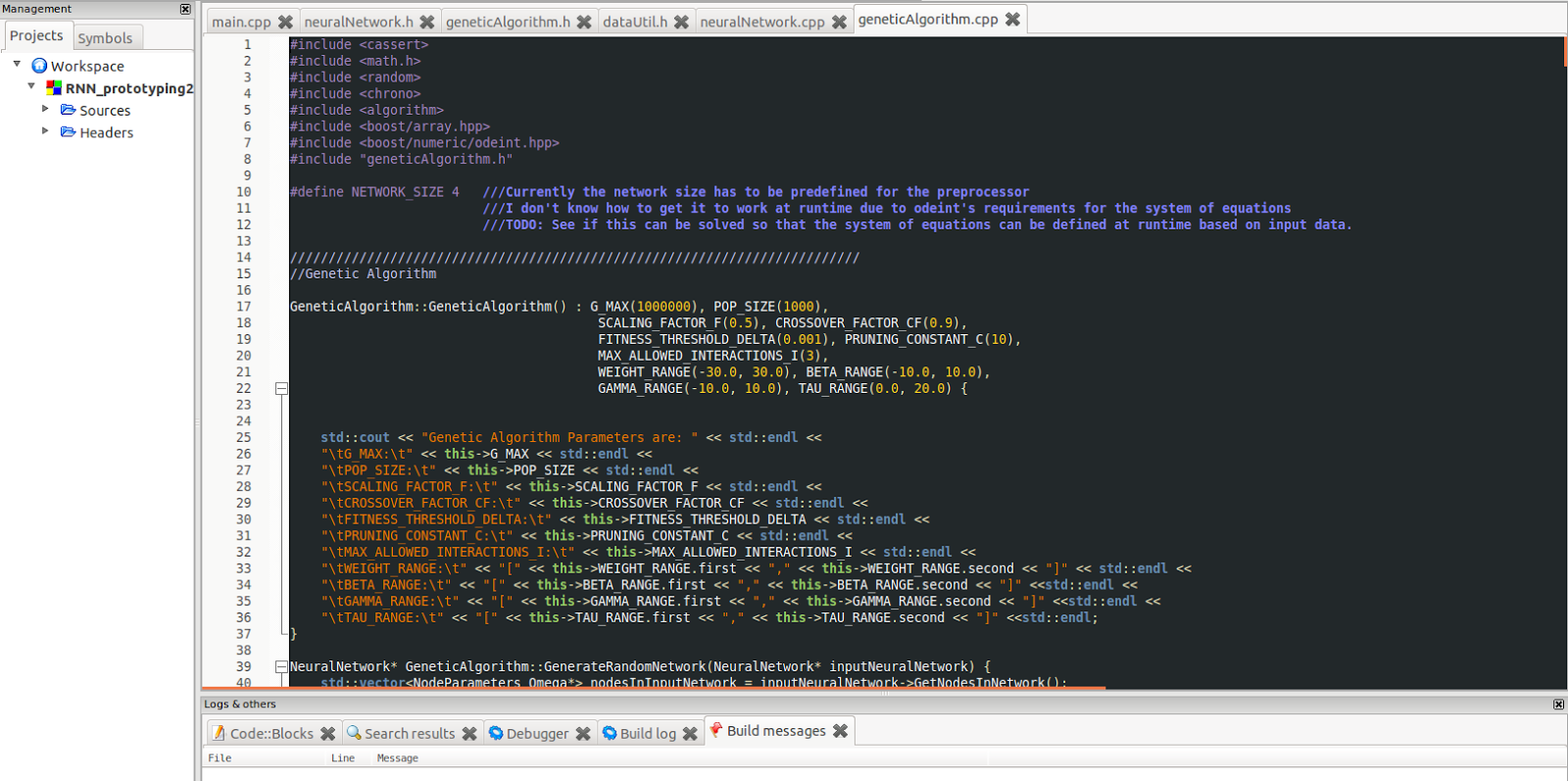
Comments
Post a Comment